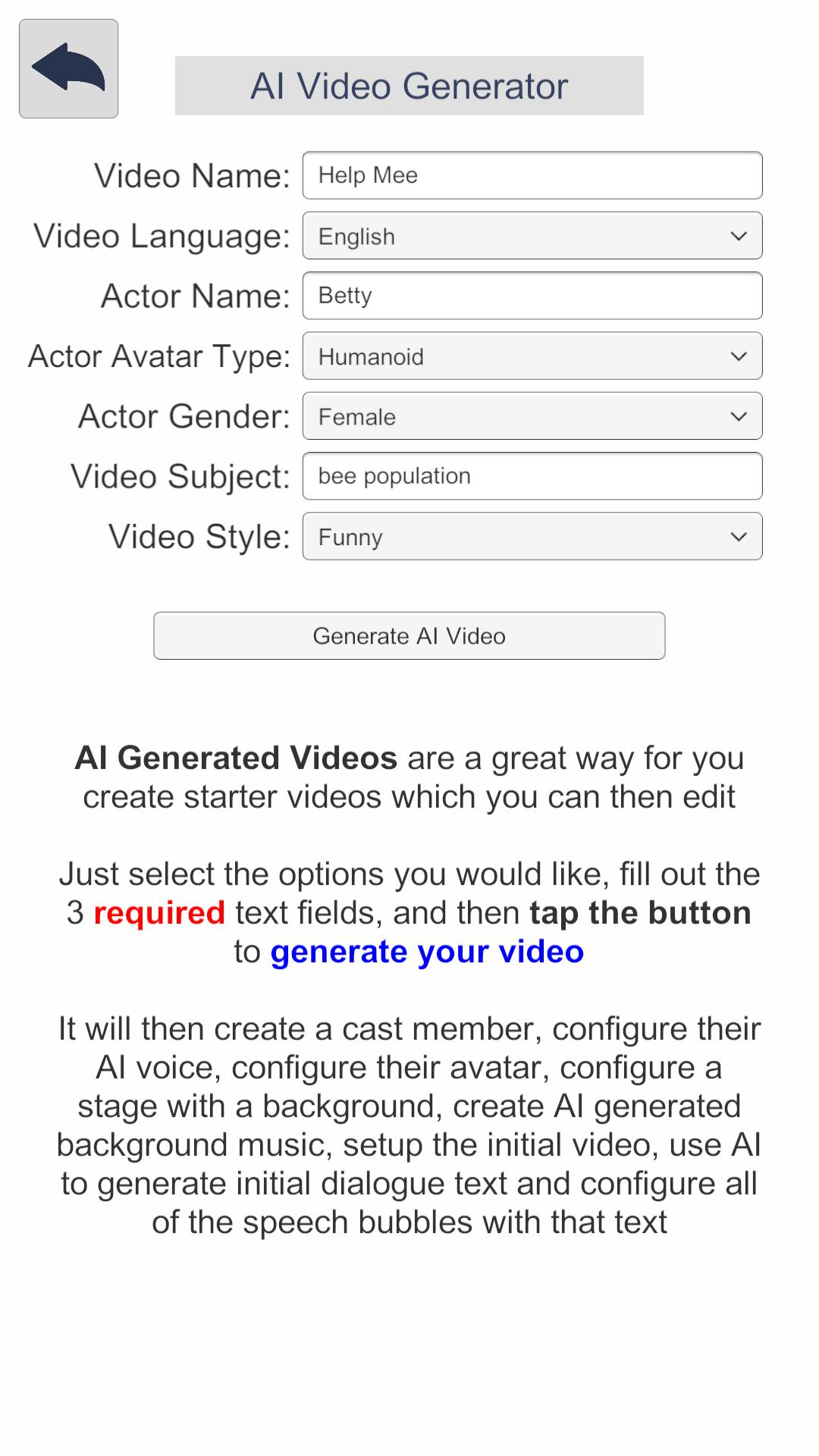Effortlessly transform your ideas and text into visually engaging and dynamic videos
The AI Video Generator option allows you to select from a few options, enter text in 3 required fields, and then tap the button to generate a video.
It is an excellent way to create your very first video and then to create even more fully-editable videos.
It will create a video for you and complete the following things:
- • It will create a cast member in Actors & Voices with an avatar and AI generated voice configured
- • It will create a stage in Stage Creation using prebuilt 2d pattern backgrounds
- • It will generate background music in Audio Clips | Your Music using Mubert AI. You can change it or turn it off in Video Workshop | Video Settings
- • It will create a video in Video Workshop that can be edited. It will assign the background music to the video
- • It will create a video sequence in Video Workshop that can be edited. It will assign the stage, cast member, and avatar generated above to that video sequence
- • It will generate dialogue text using Open AI Chat-GPT3.5-Turbo. It will assign the created prompt to the prompt text in the AI Dialogue Generator section. Using the generated text, it will create several Speech Bubble events within the sequence
- • It will then show you a preview of the video
- • You can produce the final video in Video Production